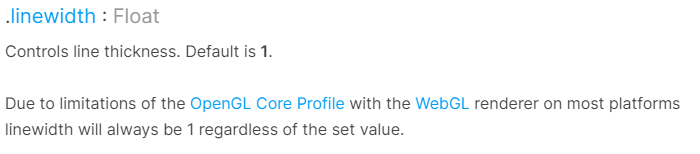| 일 | 월 | 화 | 수 | 목 | 금 | 토 |
|---|---|---|---|---|---|---|
| 1 | 2 | 3 | 4 | 5 | 6 | 7 |
| 8 | 9 | 10 | 11 | 12 | 13 | 14 |
| 15 | 16 | 17 | 18 | 19 | 20 | 21 |
| 22 | 23 | 24 | 25 | 26 | 27 | 28 |
- anotherdxfimporter
- display:flex
- PDAL
- jupyternotebook
- Potree
- publish/subscribe
- pg_notify
- gdal2tiles
- attribute Selector
- threejs
- VWORLD
- WMTS
- PostgreSQL
- PostGIS
- 3DTiles
- line width
- Line Dashed
- PointCloud
- 3D tiles
- CesiumJS
- DXF
- css
- QGIS
- georeferrencing
- GIS
- GDAL
- Cesium
- GeoServer
- extent linestring
- raster2pgsql
- Today
- Total
코드조각 저장소
ThreeJS Line Width, Dash ( DXF ) 본문
이번에 또 다시 삽질을 되풀이 해서 정리해 둡니다.
WebGL 환경에서 많이 사용하는 오픈소스 라이브러리에 ThreeJS를 많이 사용하십니다.
Three.js – JavaScript 3D Library
threejs.org
저도 처음 접 할때만 해도 꽤나 흥미로운 경험이였습니다. :)
그런데 자주 쓰는 파트가 아니여서 그런지 당연히 될것 이고 되었었던 기능에 대한 추가 건인데 다시 하려니 또 다시 헤매게 되었네요
단순히 라인에 두께를 적용하고 스타일, 타입에 Dash를 먹이는 일입니다. 이 내용은 ThreeJS sample과 Doc에 잘 설명되어 있습니다.
three.js examples
threejs.org
이 기능을 이용해서 해본 내용은 DXF를 Line 분류의 도형들을 좀 더 디테일 하게 표현 할 수 있습니다.
DXF 파일은 dxf-parser를 통해 오브젝트화 합니다.
https://www.npmjs.com/package/dxf-parser
dxf-parser
Parse dxf files into a readable, logical js object.
www.npmjs.com
전반적인 부분은 다음 소스를 참고 하였습니다.
https://github.com/gdsestimating/three-dxf
gdsestimating/three-dxf
A dxf viewer for the browser using three.js. Contribute to gdsestimating/three-dxf development by creating an account on GitHub.
github.com
DrawLine 내부에서 Line Type에 따라 처리 합니다.
//Dashed Line
// [0.25 -0.125]
// lineType.patternLength 0.75
const gapSize = lineType.patternLength / lineType.pattern[0];
const dashSize = Math.abs(lineType.patternLength / lineType.pattern[1]);
const lineWidth = (entity.width) ? entity.width : 1;
// material = new THREE.LineDashedMaterial({ color: color, gapSize: 5 , dashSize: 10, linewidth : lineWidth });
// line = new THREE.Line(geometry, material);
material = new THREE.LineMaterial( {
color: color,
// vertexColors: true,
gapSize: gapSize ,
dashSize: dashSize,
linewidth: lineWidth,
resolution: //Need Envent Update
dashed: true,
alphaToCoverage: true,
} );
/* ------------------------------------------------------- */
material.defines.USE_DASH = "";
material.needsUpdate = true;
/* ------------------------------------------------------- */
//Solid Line
// material = new THREE.LineBasicMaterial({ linewidth: 1, color: color });
// const gapSize = lineType.patternLength / lineType.pattern[0];
// const dashSize = Math.abs(lineType.patternLength / lineType.pattern[1]);
const lineWidth = (entity.width) ? entity.width : 1;
material = new THREE.LineMaterial( {
color: color,
// vertexColors: true,
linewidth: lineWidth,
resolution: //Need Envent Update
dashed: false,
alphaToCoverage: true,
} );
/* ---------------------------------------------------- */
line = new THREE.Line2( geometry2, material );
line.computeLineDistances();
/* ---------------------------------------------------- */
다시 한번 느끼지만 공식 문서를 잘 확인해야 삽질을 줄일 수 있을것 같습니다. :)